Wired Assurance: Day 0 - Brownfield Onboarding
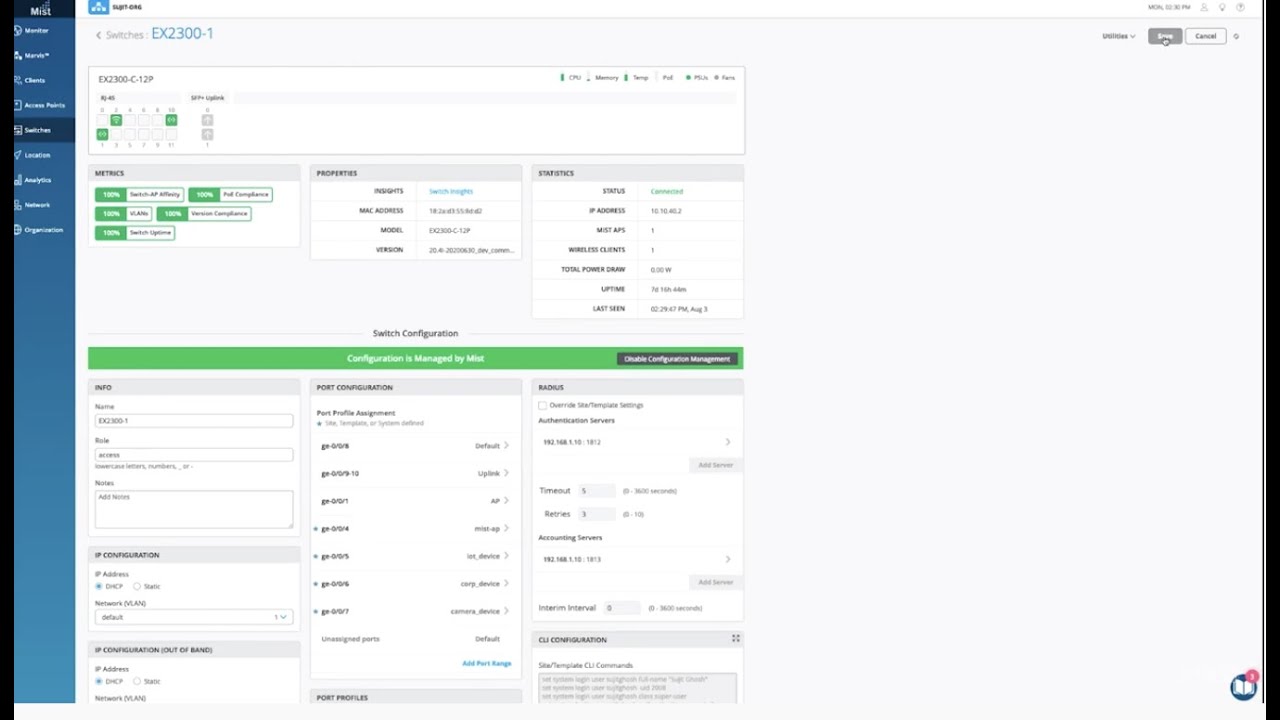
Adopt your switch for a Brownfield environment.
Adopting switches for Brownfield environments is simple. Watch this Wired Assurance Day 0 demo to see how to adopt an existing EX Switch to Juniper Mist Cloud in just a few steps.
You’ll learn
Copying and pasting CLI commands into the console of your switch
Ensuring the correct port is set up for communication with Juniper Mist Cloud
Verifying the switch is online and fully cloud managed
Who is this for?
Transcript
0:00 [Music]
0:07 adopting switches for brownfield
0:09 environments only takes a few steps
0:11 in organization look for the inventory
0:14 tab and toggle to switches
0:16 click on adopt switches this brings up a
0:18 clipboard of cli commands to copy and
0:21 paste into the console of a switch
0:24 put in the config and commit it in the
0:25 switch
0:29 ensure that tcp port 2200 is open to the
0:33 internet
0:34 this allows for the switch to
0:35 communicate with the juniper miss cloud
0:40 check that it is connected properly by
0:42 entering shell system connection
0:44 to see an established tcp session
0:48 going back to the dashboard you can see
0:50 the ex switch online and fully cloud
0:56 managed
0:58 templates will also be inherited when
0:59 you enable configuration
1:01 management don't forget to save now
1:04 you're good to go
1:06 adopting an ex switch to the juniper
1:08 miscloud from a brownfield environment
1:10 is a straightforward process
1:12 now you have the power and simplicity of
1:14 a cloud managed solution for your ex
1:19 [Music]
1:21 switches





